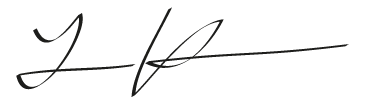Creating lots of modules in you theme for Elementor? Do you want to skip the step of loading the files and classes manually? I use this code which makes things very handy, just create the php-file with the same name as the class and it will be loaded automagic.
class My_Elementor_Widgets_Loader {
protected static $_instance = null;
/* change path to the local directory where you put the elementor modules */
private $path = "/php/elementor_widgets/";
public static function instance() {
if ( ! isset( self::$_instance ) ) {
self::$_instance = new self();
}
return self::$_instance;
}
protected function __construct() {
add_action( 'elementor/widgets/widgets_registered', [ $this, 'register_widgets' ], 99 );
}
public function register_widgets() {
$this->include_widgets_files();
/* register all classes (must be named as the php files) */
foreach(glob(get_stylesheet_directory() . "/php/elementor_widgets/*.php") as $file) {
$path_parts = pathinfo($file);
/* change if using other namespace, or remove '__NAMESPACE__ .' if no namespace */
$class_name = __NAMESPACE__ . '\\Widgets\\' . $path_parts['filename'];
\Elementor\Plugin::instance()->widgets_manager->register_widget_type( new $class_name() );
}
}
public function include_widgets_files() {
/* load all php files */
foreach(glob(get_stylesheet_directory() . $this->path . "*.php") as $file) {
require_once($file);
}
}
}
My_Elementor_Widgets_Loader::instance();Hope this will help you!