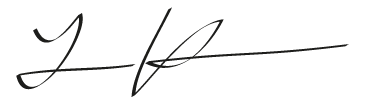This is one of my WordPress plugins (HTML filter and csv-file search) made to add a simple ajax-search in html or in uploaded CSV-file.
The plugin has two shortcodes.
[ csvsearch src='/path/file.csv']
[ filtersearch search_element='table'][ csvsearch ]
[ csvsearch ] is performing a search in an uploaded (or otherwise accessible) CSV-file. Use the format to set the output. use {0}, {1} etc for different columns in the file and {b}{/b}, {i}{/i} etc for simple formatting. Here is a sample with all arguments to use.
[ csvsearch
// url to uploaded file
src='URL'
// charset of file
charset='iso-8859-1'
// format the output
format='{b}{0}{/b}, {1}, {2}{br/}'
// format the output with link
format="{a href='{0}'}{1}{/a}"
// format the output with image
format="{img src='{0}' /}"
// search label
searchtext='search'
// format for output when instant search
instantformat='{0}'
// instant search enabled or not
instantsearch='false'
// data ID format, i.e. what to put in data-id of the listed element.
dataidformat="{0}"
// change the item separator depending on type of csv file used
csv_separator=';'
// change the nothing found message
nothing_found_message='Nothing found when searching for: '
// If true, the shortcode will only find exact matches, case sensitive.
// Default false.
exact_match='false'
// Add text where search-result will be placed. Default none.
placeholder_text='Place some default text before searching.'
// If you only want to search in one specific column you can specify this.
// If you only want to search in the first column you enter 0 here.
// Remove this argument or add -1 to search in all columns.
only_search_in_column='2'
// To show the first line as a header you can set show_header_row to true.
// Use class 'hk_header_row' to style.
// Default is false.
show_header_row='true'
// Combine the show_header_row attribute with
// headerformat attribute to set a specific style on the
// header (see format attribute to see how it works). Also
// you use the ignore_default_header_style='true' to remove
// the default style.
// Skip file check. Useful if WP installation is in sub
// directory which is not working properly. Add this
// argument to skip the file-checking. Default is false.
skip_file_check='true'
// Set focus in filter input element on page load
// Default is false.
set_focus_on_load='true'
]Use this [ csvsearch ] shortcode
[ csvsearch
src='/wp-content/uploads/2022/01/sample2.csv'
searchtext='Search in file'
format='{b}{0} {1}{/b} {2} - {3}{br/}'
nothing_found_message='No hits for: '
show_header_row='true']to show this search
for a search in this csv-sample-file. Try searching for a name (I’m using the same sample names as in the table above) or a favorite color (pink, blue, red, …) or lucky number (3, 6, 7, …) to see the results.
[ filtersearch ]
[ filtersearch ] does a filter inside current html page. Specify which element you want to search within. You cah use either element type, .class_name of #id. See sample below for more arguments that can be used.
[ filtersearch
// what DOM element to search in, use element type, .class_name or #id
search_element='' // default to 'table'
// show table header or not when filtering
show_header_in_table='false'
// filter heading
text='Page filter'
// class to style clear icon
clear_icon_class='delete-icon'
// clear filter text
clear_text='Clear'
// Set focus in filter input element on page load
set_focus_on_load='true'
]Use this [ filtersearch] shortcode
[ filtersearch
search_element='#name_table'
text='Filter name in table'
show_header_in_table=true
clear_text='Clear filter'
set_focus_on_load=false]which enables this filter
on this table (with id name_table)
| First name | Last name |
|---|---|
| Emily | Smith |
| Edith | Johnson |
| John | Williams |
| Sophia | Brown |
| Robert | Jones |
| Paula | Garcia |
| Jamie | Miller |
| Robert | Davis |
| Martina | Rodriguez |
| Pablo | Martinez |
Download
Download the plugin from wordpress.org.
Donate
Feel free to donate if you find the plugin useful :)