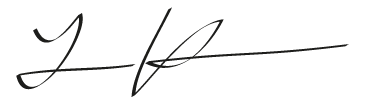I recently downloaded a WordPress site, just to move to a new server and got a lot of crap on every page that looks like this on the page.
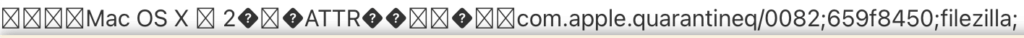
This is file attributes that Mac add to all downloaded files as default to make sure to check a downloaded “not trusted” file before it opens. I have also seen some dropbox attributes adding attributes in the same way.
How to solve this?
In Mac there are a xattr-helpers to do this. Check the files you have with this
find . -xattrname com.apple.quarantineThis will get you a list of all files that have the attribute, in case of a WP-installation, it’s all files!
Remove the attributes
Remove this attribut from all files by running the xattr with -r for recursive and -d to delete. Make sure you are in the correct path when running it.
xattr -r -d com.apple.quarantine *After this, when you run the find command again, there shouldn’t be any hits anymore. Problem solved!
You can also set Mac OS to not set this attribute as standard, but I don’t recommend bypassing Mac security in that way.